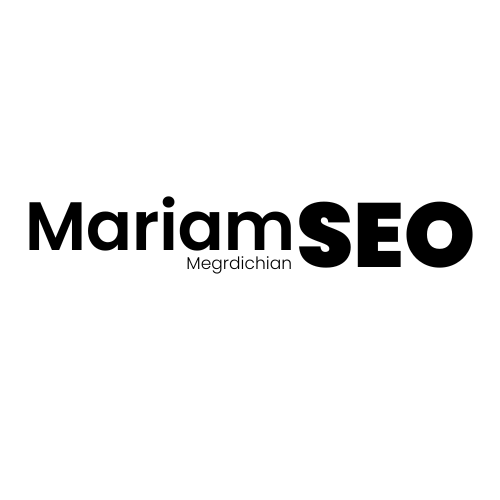When you search for something like "pizza delivery" or "how to clean sneakers" on your phone, certain websites show up first. This isn't random - these websites worked hard to appear at the top of your search results. They did this through something called SEO, which stands for search engine optimization.
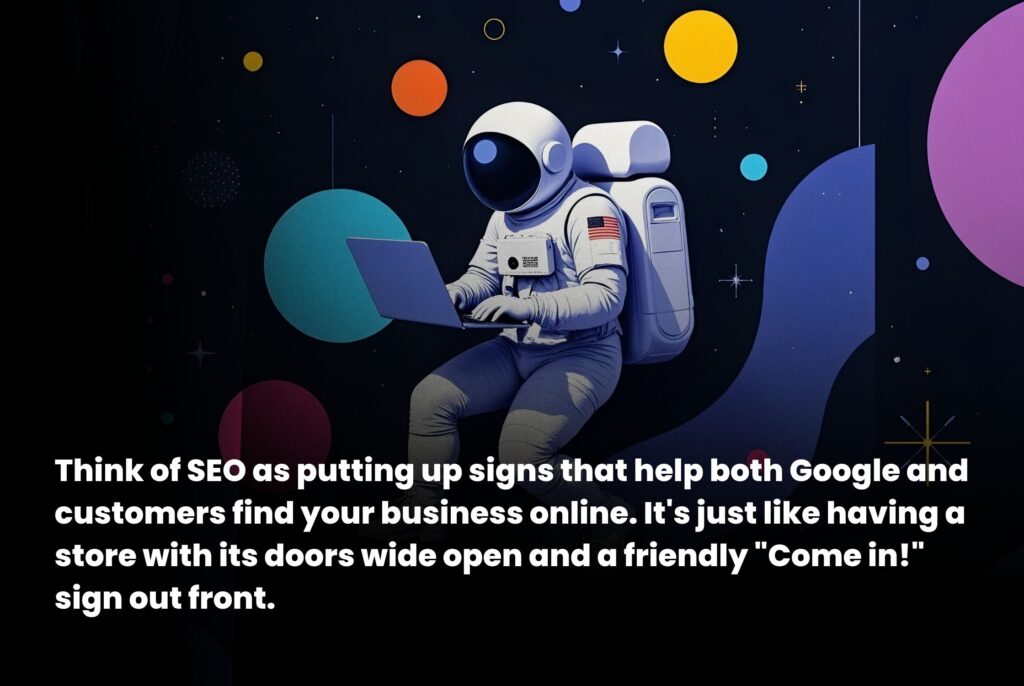
Don't worry if SEO sounds complicated - it's not! Think of this as a friendly chat about a simple topic. I'll use easy-to-understand words and clear examples to explain everything. We'll cover the basics: what SEO is, why you need it, who can use it, when to begin, and how to do it - all in plain English. Sound good? Let's start!
What SEO Means
Imagine the internet is like a huge, messy room full of books. Search engines (like Google) are like fast helpers that look through all these books to find what people need. SEO is simply making your website easy to find - like putting a clear, bright label on your book so these helpers can quickly find it when someone asks for it.
It's that simple. You're not trying to fool Google. You're just clearly showing what your website is about, like putting a clear label on a product so people can find exactly what they're looking for.
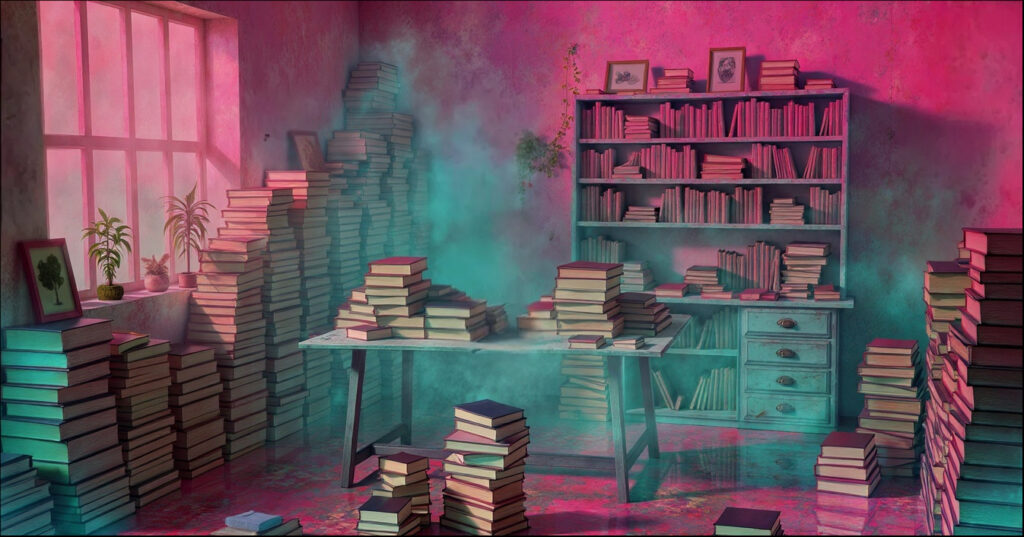
Why Search Engine Optimization is Important
People usually only look at the first page of Google search results. Think about it - when was the last time you clicked to page 2? We're all in a hurry and want quick answers. So if your website shows up on page 9, almost no one will find it, even if you have the best banana bread recipe in the world.
Good SEO helps your website appear near the top of search results. When you're higher up in the results, more people click on your website. This means more visitors, which can lead to more customers or supporters. It's like having a store on a busy street instead of in a hidden alley - the same business, but many more people will find you.
Who Needs SEO
"Do only big companies need SEO?" Not at all! Anyone can use it, like:
- Small stores in your neighborhood that want people to find them by searching "coffee shop near me"
- People who write blogs and want to help others with questions like "how do I grow vegetables on my balcony"
- Charities looking for volunteers who search "where can I volunteer nearby"
- Artists and makers who want to sell their work to people searching for "handmade pottery gifts"
Simply put, if you have a website and want people to find it online, SEO can help you.
When Should You Start Search Engine Optimization?
Start right now! The best part about SEO is that you can begin today. Just like growing a garden, you need to be patient to see results. But the sooner you start making small changes to your website, the sooner Google will notice. You don't need to wait for a special time - any moment you have a few free minutes is perfect to work on your website.
Find Out What People Actually Search For
To get started with SEO, focus on using everyday language that people actually use when searching online. Pay attention to how people ask questions - whether they're your customers, friends, family, or people posting online. Here are some real examples:
- "How do I stretch tight shoes without ruining them?"
- "Cheap birthday party ideas for ten‑year‑olds"
- "Best hiking trails near me open in winter"
Save these kinds of questions - they're very valuable! When writing for your website, use complete questions instead of short phrases. For example, use "how do I stretch shoes" rather than just "shoe stretching."
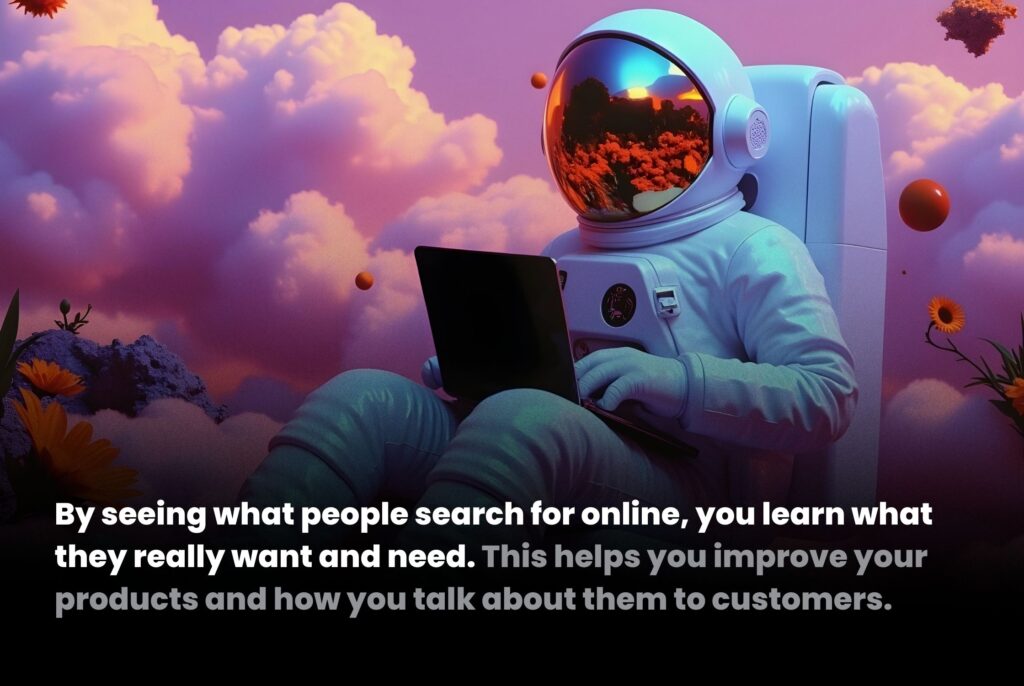
These longer, natural-sounding phrases are not only easier to rank for in search results, but they also work better when people use voice search with devices like Alexa.
Write Helpful Answers (Create FAQ page)
Write your answers like you're helping a friend. Make them simple and easy to understand.
Here's an example. Let's say someone asks: "How do I fix a squeaky door hinge?"
- Start with something relatable ("Squeaky doors can be really annoying.")
- List the simple tools you'll need (use common words everyone knows)
- Give clear steps to fix it, with helpful pictures or video
- Add tips for common problems ("If it's still squeaking, here's what to try...")
Keep it simple - no fancy words or complicated terms. Just write it so anyone can understand it, even if they're fixing their door late at night.
Optimize Your Website Pages (Make Your Pages Easy to Find)
Let's talk about making your website easier for search engines to find. Here are four simple things you can fix on your website:
- Page title: This is what shows up at the top of your web browser. Make it sound natural, like a question people might ask. Example: "How to Make Compost at Home (Easy 5‑Step Guide)"
- Web address: Keep it short and simple. Example: Use
/make‑compost‑easyinstead of a long, messy address with dates and extra words. - Section titles: Start with action words that tell people what to do, like "Mix Ingredients" or "Test Temperature." This makes your page easy to read and understand.
- Picture descriptions: Give each picture a clear description. Instead of "image123.jpg," write what's actually in the picture, like "woman turning compost pile with garden fork."
These small changes help search engines understand your website better and show it to more people.
Create Backlinks (Getting Good Website Links)
Getting other websites to link to yours helps search engines find you. The best way to get these links? Create content people actually want to share!
- Make helpful guides that include downloadable checklists
- Talk to experts in your area and write about what they say - they'll often share your article
- Take good photos and let others use them if they give you credit
Don't try tricks like buying links or posting fake comments on other websites. It's obvious and makes you look bad.
Fix Website Basics
A good website needs more than just great content - it also needs to work well. Here are five simple things to check (most website builders like WordPress, Wix, or Squarespace help make these easy):
- Loading speed: Check if your website loads quickly by using a free speed testing tool. If it's too slow, try making your pictures smaller.
- Phone-friendly: Look at your website on your phone. Can you read everything easily? Can you click buttons without problems? If not, fix these issues.
- Security: Your website address should start with https. This shows visitors your site is safe.
- Working links: Click all the links in your menu to make sure they work. Broken links (404 errors) will make visitors leave.
- Site outline: Have a sitemap - it's like a table of contents that helps search engines understand your website. Most website builders create this for you.
Just spending a few minutes fixing these basic things will put you ahead of many other websites.
Track Your Progress
Start tracking how people use your website with Google Analytics or similar tools. It's simple - just focus on these three basic numbers:
- Page views: How many people visit each page on your website
- Time spent: How long people stay on your pages
- Search words: What people type into Google to find you

Look at these numbers once a week. For example, if lots of people keep reading your article about "how to stencil a wall," you know it's popular and you should write more about similar topics. These numbers help you understand what your readers want.
Keep Improving Week by Week
SEO isn’t a one‑and‑done chore. It’s closer to running a cozy shop. You sweep, restock, greet new faces. Set a tiny routine:
- Monday: Answer one fresh question in a new paragraph.
- Wednesday: Replace a blurry image with a sharper one.
- Friday: Share your post on social media with a casual “Hey, need tips on…?”
Small, steady moves beat a once‑a‑year overhaul every time.
Look at any page on your website. Read the first sentence on that page out loud. Ask yourself: Would someone actually search for this online? If not, change it to sound more like a real question people ask. For example, write something like "What's the easiest way to freeze summer berries?" Then save your changes. This simple change helps both search engines and readers find your content more easily.
Quick Takeaway
SEO is really simple when you break it down: just write like a real person and give helpful answers quickly. Start small - pick one topic and write a clear, helpful answer about it. If you keep working on this consistently, your website will start showing up more often in search results. Soon people will notice how easy it is to find you!
Trying almost everything and it still doesn't work? Check this article about creating a Business & Marketing Funnel that will turn your audience into customers: Why Marketing Isn’t Working for Your Business